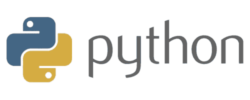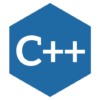Copilot Services: Unlock the Power of AI with Copilot Services
With Copilot, you can focus on the work that matters, rather than the mundane tasks that consume too much time. Integrating Microsoft Copilot into your company’s workflow can be a valuable enhancement to boost productivity and efficiency, particularly for software development teams. We will tailor Copilot to meet your company’s specific requirements, including industry-specific terminology and guidelines, as outlined below:
Assessment and Planning
- Evaluate your existing workflow: We will start by assessing your current software development workflow, including tools, processes, and pain points.
- Identify use cases: Determine where Copilot’s capabilities can be most beneficial. Common use cases include coding assistance, code reviews, analytics, and documentation generation.
- Define goals: Set clear goals for the integration, such as improving code quality, reducing development time, or enhancing collaboration.
Integration Steps
- Choose a Development Environment: We will ensure that your development environment supports Copilot.
- Install Copilot Extension: Install the Copilot extension for your chosen development environment. This extension enables Copilot’s features within your integrated development environment.
- Configuration: Configure Copilot based on your team’s preferences and coding standards. Customize settings like code style, code suggestions, and auto-completion options.
- Training and Familiarization: Train your development team to use Copilot effectively. Provide tutorials or resources to help them become familiar with Copilot’s capabilities.
Incorporate Copilot into Daily Tasks
- Data Querying and Analysis: Integrate Copilot into your data analytics platform to assist analysts in writing complex queries and generating data visualizations. Leverage Copilot within your preferred Integrated Development Environment (IDE) for data analytics to enhance data querying, analysis, and documentation generation.
- CRM (Customer Relationship Management): Integrate Copilot into your CRM system to improve customer support and boost sales performance. Copilot can handle customer inquiries, provide product information, and assist with common support tasks.
- Content Generation: Incorporate Copilot into your presentation creation process. It can help generate content, suggest slide layouts, and provide data visualization.
- Document Creation: Integrate Copilot into document preparation workflows. It can assist in creating various types of documents, including reports, proposals, and contracts
Feedback and Iteration
- Encourage your development team to provide feedback on Copilot’s performance. This feedback can help fine-tune its suggestions and improve its integration into the workflow.
Monitoring and Metrics
- Track key performance metrics, such as code quality improvements, development speed, and collaboration enhancements, to measure the impact of Copilot on your workflow.
Industries We Serve
Raw
Materials
Sector
Materials
Sector
Companies that deal with the extraction and harvesting of natural resources (for example: forestry, energy, agriculture, fishing, mining, etc.)
Service
Industry
Sector
Industry
Sector
Companies that provide services to consumers (for example: retailers, financial services, insurance, real estate, food & beverage, media & entertainment, transportation & logistics, travel & hospitality, etc.)
Information
Services
Sector
Services
Sector
Companies that deal with knowledge or intellectual pursuits (for example: public sectors such as government, education, healthcare, non-profit organizations, R&D, consulting, information and communication technologies, etc.)
Manufacturing, Construction & Processing Sector
Companies that relate to the production of finished goods from raw materials (for example: lumber, iron, steel, pulp and paper, petroleum, consumer goods, machinery, equipment, parts, etc.)
Our Expertise